Introduction
In this blog post, we will explore the concept of a server and its role in providing services to clients. A server is a dedicated computer that offers specific services to other devices, such as desktop computers and workstations. It acts as a centralized machine where multiple clients connect over the internet or a local area network to access the desired service.
Types of Servers
There are different types of servers, each serving a specific purpose. Let’s take a closer look at some of the common types:
Web Server
A web server hosts websites and enables users to access them through their web browsers. When you visit a website, you are connecting to a web server, which stores all the website’s data, including HTML code and graphics. It also runs web server software to handle incoming requests and deliver the webpage to your browser.
ALSO READ : Importance of Math in Programming 2024
Email Server
An email server facilitates the sending and receiving of emails. You can access your emails using a web browser or email client software, such as Outlook or Thunderbird. Email servers use protocols like IMAP, POP, and SMTP to handle email communication.
Database Server
A database server stores data on the backend and retrieves it when requested by client devices. It uses query languages like SQL to manage and manipulate data. Database servers play a crucial role in managing large amounts of data for various applications and services.
Server Setups
Organizations can set up servers based on their specific needs. There are two common ways to configure servers:
Dedicated Server
In larger organizations, servers are dedicated to handling a single service. For example, there may be separate servers for hosting websites, data storage, and email services. This setup allows for optimized performance and resource allocation for each service.
All-in-One Server
In smaller organizations, it is common to have a single machine handling multiple services. This means that the same server can be responsible for hosting websites, managing data storage, and facilitating email communication. While this setup may not offer the same level of performance as dedicated servers, it can be cost-effective for smaller operations.
ALSO READ : Top 10 AI Websites to Supercharge Your Productivity in 2024
Server Hardware
Server hardware is designed to be reliable and capable of handling continuous operation. Unlike ordinary desktop computers, which may not be able to handle high workloads and incoming connections, servers are built for robustness and reliability.
Processors
A server processor, such as the Intel Xeon processor, is specifically designed for servers and can perform multiple tasks simultaneously. It supports multiprocessing, allowing for the use of multiple processors in a single server to handle heavy workloads. On the other hand, desktop processors, like the Intel Core series, are not designed for multiprocessing and are intended for individual use.
Memory
Servers typically use error code correcting (ECC) RAM, which helps detect and correct memory errors. ECC RAM is essential for maintaining server stability and preventing data corruption. While desktop processors do not support ECC RAM, some AMD processors do.
Storage
A server should have hot-swappable hard drives in a RAID (Redundant Array of Independent Disks) configuration. RAID ensures that if one hard drive fails, the data can still be accessed from the remaining drives, minimizing downtime and data loss. Additionally, servers may have redundant power supplies to ensure continuous operation in case of a power supply failure.
ALSO NOW : Internshala Internship 2024 : Remote work, Rs.5,000/Month
Operating Systems
Servers require specialized operating systems designed for robustness and stability. Examples include Linux, Windows Server, and macOS Server. These operating systems are optimized to handle thousands of concurrent connections and provide the necessary tools for managing server services.
Conclusion
Servers play a vital role in providing services to clients, such as hosting websites, managing email communication, and storing data. While the term “server” is often associated with powerful centralized computers, any ordinary desktop computer can be set up as a server based on the specific requirements of an organization. It is crucial to choose the appropriate hardware, operating system, and server setup to ensure reliability and optimal performance.
Thank you for reading this blog post on servers and the difference between servers and desktop computers. Remember to subscribe for more informative content and follow us on Twitter.
ALSO READ : Top 5 Google Chrome Extensions to increase Productivity
Follow On Twitter: Krishna Sahu
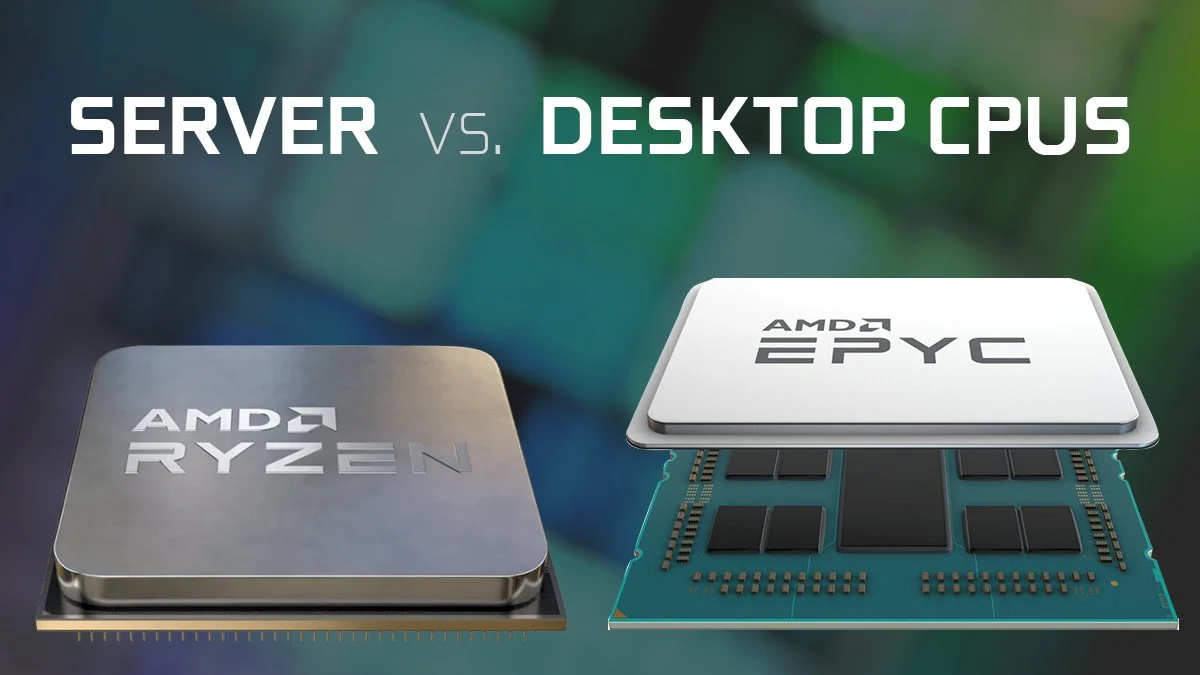













Be First to Comment